
Médiacours
Médiacours is an attempt to exploit the educational potential of the vast quantity of media files that exist today. It is a tool that enables teachers to prepare exercises based on different types of media file such as mp3, mp4, jpg etc. The teacher’s interventions may be written and/or oral and the student’s responses are recorded as text files or sound files(mp3) and it all takes place online. In the introduction below, I have tried to explain why I think the tools I have created are important. You may or may not find this interesting :-) If you don’t, please click on ‘Go straight to programs’.
For most of my professional life I have been a language teacher. When I started training as a teacher in France, at the beginning of the 1980s, 'audio-visual' language teaching was the latest development. By today's standards the equipment was very basic. Just a short roll of film containing around a dozen pictures was used. We didn't even have slide projectors. Just a projector with a couple of knobs to go forwards and backwards. I was immediately aware of the advantages of using pictures to teach a language. The technique reinforced the oral and written aspects in a way that seemed far more effective than just having pictures in a book.

Sadly, audio-visual went out of fashion in France fairly swiftly, almost a soon as I started teaching in fact. But I remained convinced of its usefulness. I moved on to more ambitious approaches involving television. Video recorders had arrived. I used an old black and white television set and the school's only video recorder. Colleagues were dubious. How could watching TV possibly be a suitable educational activity? But it worked. I recorded short extracts from children's programmes and spent hours printing questionnaires and exercises on a smelly old spirit duplicator.

I went on to use all types of video material including news bulletins. The preparation was time-consuming but the benefits were indisputable. Repetitive, regular contact with everyday vocabulary improved my students' English in a way that surpassed my expectations. Some years later I felt vindicated when Oxford University Press® published video teaching methods such as 'A Weekend Away', 'A Week by the Sea' and the 'Grapevine' series. Later they were joined by the BBC® 'Muzzy' series that targeted younger learners. Thanks to my open-minded headteacher, my school was able to purchase these for me. It always amazed me that these methods remained largely unknown and unused.
I have taught languages to students from primary to university level and always included as much audio-visual content as possible. As far as I know, my students have never been bored by this approach. Of course, many countries reinforce language skills like this in a more informal way by subtitling foreign TV programmes and films rather than dubbing them but that is not the case in France and many other countries.
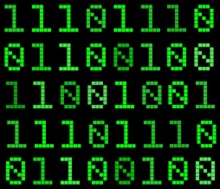
Digitalization is changing the world. Has it benefited education much? I think not. If just a fraction of the money spent on creating video games had been used for educational projects, teaching might be very different. No doubt it will be in the future.

In the meantime I have been busy creating 'Médiacours' with interfaces in five languages. It is a simple concept allowing teachers to create exercises based on media files: pictures, photos, audio files, video files and webpages. The teacher programs oral and / or written interventions which are activated as the exercise progresses. The students oral and / or written replies are saved in an online school/year/class/student/exercise folder accessible to the teacher. Tools are provided that allow the teacher to correct and grade the student's oral and written work including six different grading systems corresponding to those used in different countries.
Here is an overview of some Médiacours interfaces.
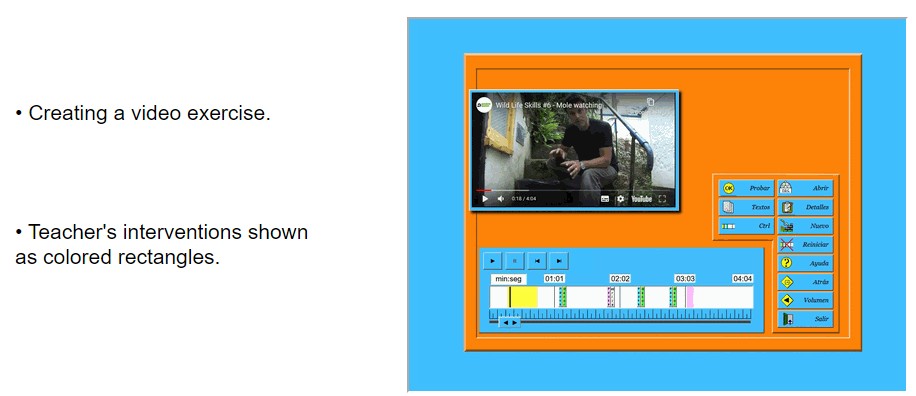
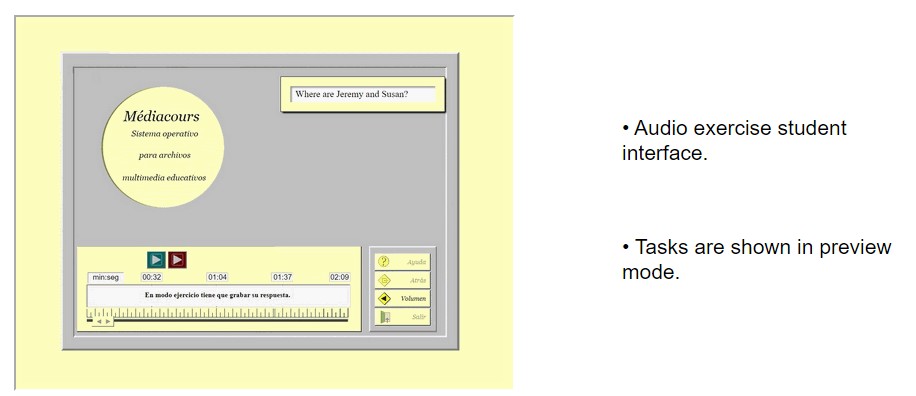
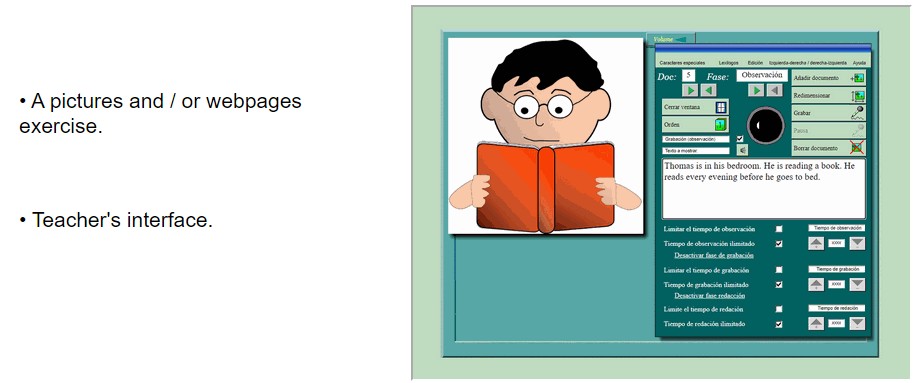
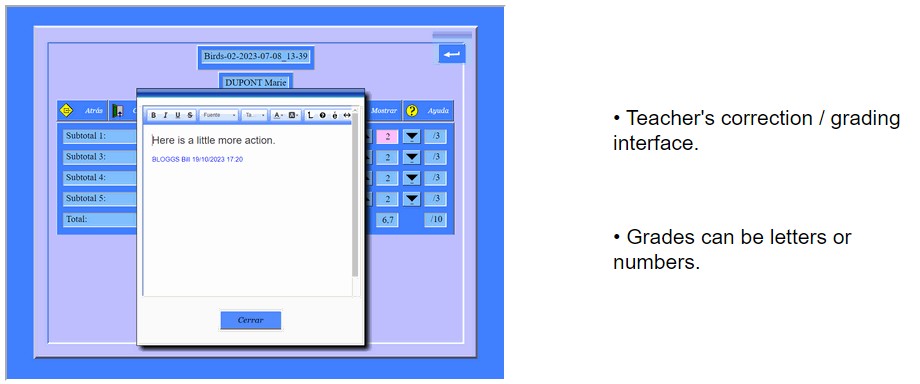
The program provides all necessary tools. Once the exercises have been created, each teacher has an easy, efficient and limitless storage and distribution system. The best way to understand all the possibilities of Médiacours is to use it!
Access to complete program to register a school, create accounts for teachers and students.
Test the exercise creation tools without registering.
You have already registered and have a password.
Currently Médiacours is free. If the number of users increased significantly, it would be necessary to invest in a more efficient server. In this case, you would be asked to contribute to the web hosting costs.
Compatibility: We tested the program using three browsers Google Chrome®, Mozilla Firefox® and Microsoft Edge® and all kinds of devices, PC and Mac® desktops, Android® tablets and iPad®. Older versions of iPads and Safari® are problematical because they are not compatible with the recording system.
Student-Screen-Monitor
If your school is equipped with Windows® PC computers and a local network (Wifi or Ethernet) , I offer another free program: it allows you to monitor students' written and oral work live and the possibility of communicating with them individually. This program has been updated and retested 21/05/24 to comply with new security requirements.
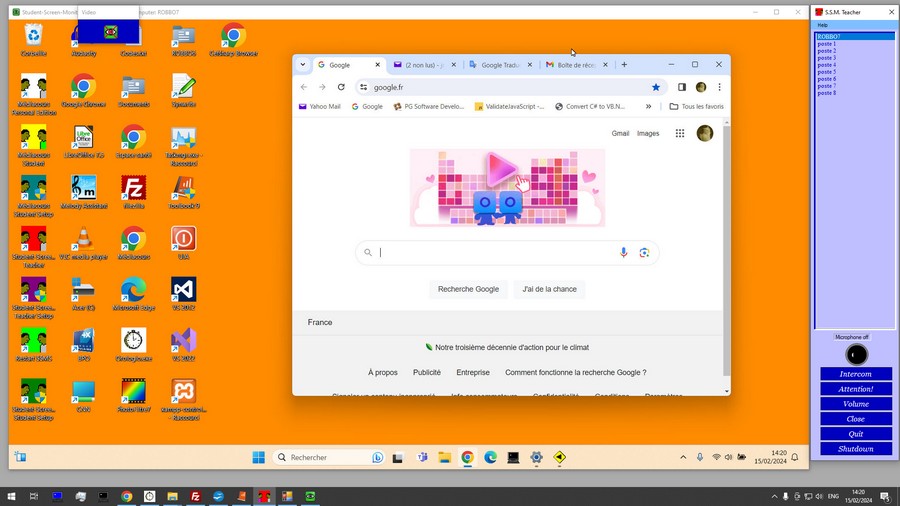
In this screenshot the student's desktop is in orange and the teacher's desktop in gray. The SSM interface with its list of computers is on the right.