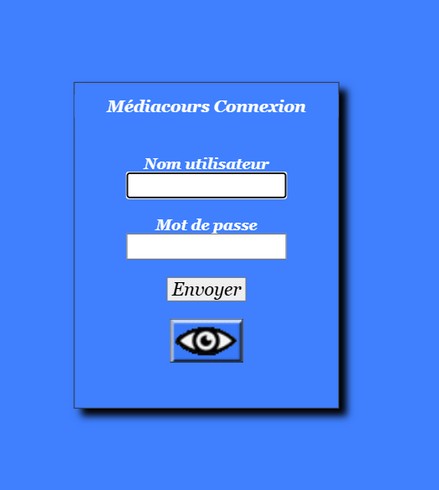
Médiacours uses two different login pages.
The Médiacours login page is blue.
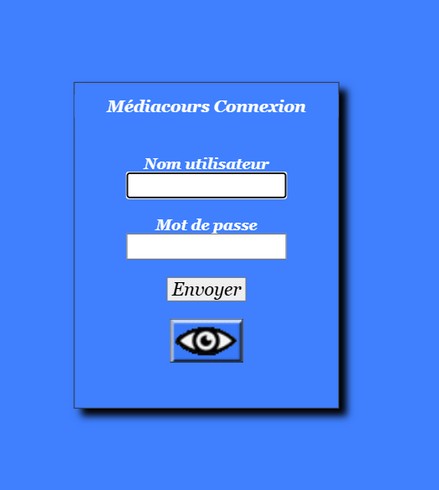
The username if always a two letter country code in capitals followed by a hyphen and a number.
The password is an eight characterr code containing lowercase or uppercase letters and numbers.
To avoid confusion, 0, o, l, and 1 are never used.
The Médiacours Reader login page is green.

The username if always a two letter country code in capitals followed by a hyphen and a number.
The password is either an eight letter code containing lowercase or uppercase letters and numbers or a simpler four number code.
It is possible for your browser to save 2 different passwords for one site.
The instructions below are for Google Chrome ®. Other browsers use similar systems.
How to add a password manually in Google Chrome ®
All the screenshots show the French version but yours will be very similar.
Click on the 3 vertical dots top right.
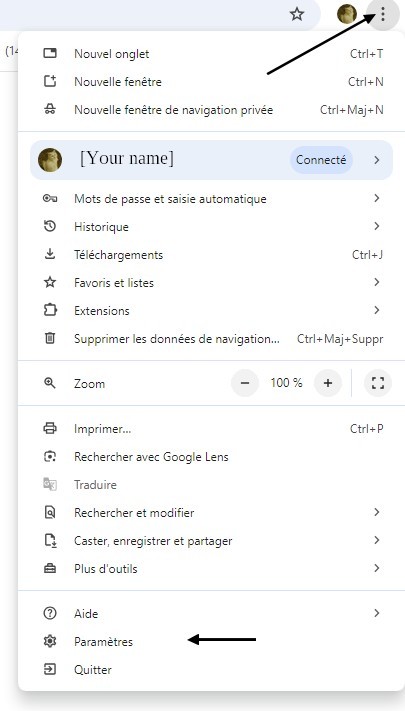
Click on Settings.
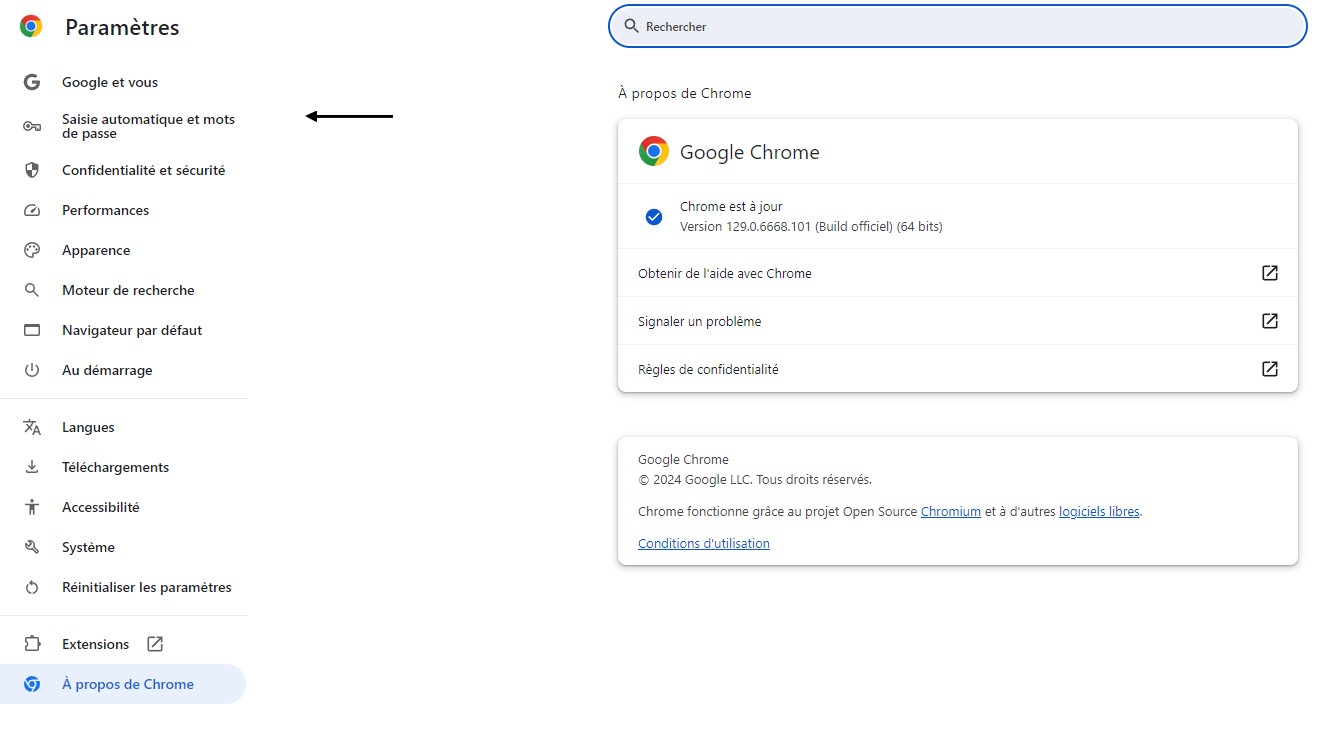
Click on autofill and passwords.

Click on Google Password Manager.
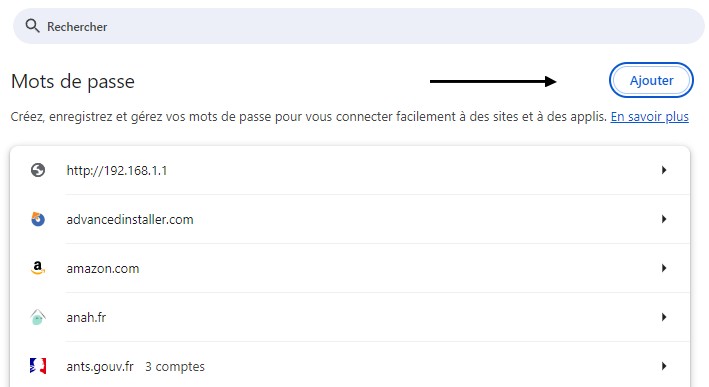
Click on Add.
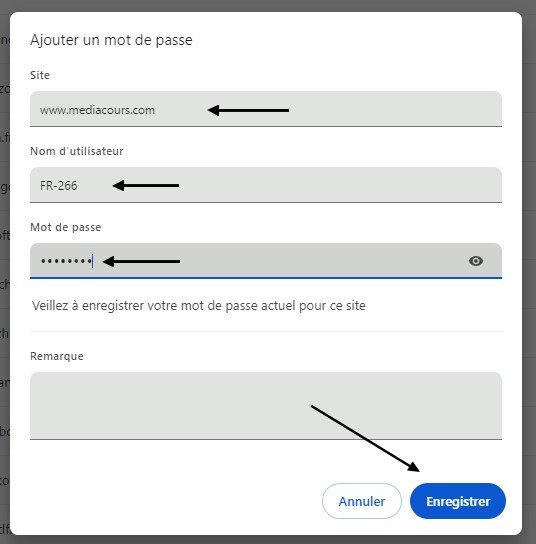
Fill in the details and click on Save.
www.mediacours.com no accents!
The username for Médiacours always begins with two capital letters and a hyphen.
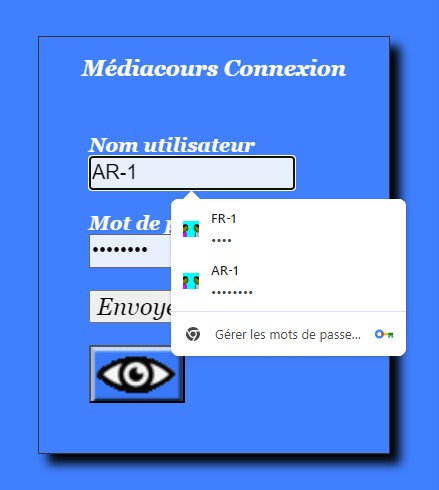
To display the passwords insert the text cursor into the text field to be completed.
This shows the Médiacours login (https://www.mediacours.com/login/).
You cannot access Médiacours Reader from here.

This shows the Médiacours Reader login (https://www.mediacours.com/login2/)
You cannot access Médiacours from here.